|
| Post Reply |
| Tweet | Thread Tools |
|
#1
|
||||
|
||||
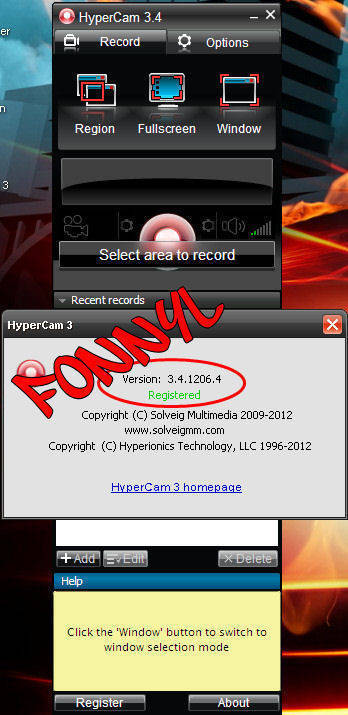 HyperCam 3 - is a new version of the famous HyperCam 2, being jointly developed with Hyperionics LLC. It is an advanced utility for capturing screen actions and saving them as .AVI, WMV/ASF files. HyperCam may be used for grabbing a movie or game, for recording Skype calls, it has also been acknowledged as an excellent tool for creating video presentations, tutorials or demo-clips. Stylish, intuitive and user-friendly interface, pre-defined hot-keys for recording actions, built-in video editor, comprehensive text notes workflow, various settings, command line interface, the ability to install on the portable device, small installation size and more than affordable price - that is what makes HyperCam 3 a must-have tool. The main advantages of HyperCam 3 over HyperCam 2: - Able to record Skype video and audio calls - New skinned user-friendly interface - Able to grab video in overlay mode - Able to edit captured video with HyperCam Media Editor - Able to encode captured sound - Usefull, tiny HyperCam tray tool-bar - Visual managing by recently recorded clips Features: - Saving captured data to AVI, WMV/ASF files - Encoding video/audio with codecs presented on PC - Editing captured AVI files with K-Frame accuracy (trim and join) - Editing captured WMV/ASF files with Frame accuracy (trim and join) - Recording and mixing two audio channels: a microphone and system audio (useful for internet calls recording ) - Comprehensive screen notes workflow System Requirements: - Windows XP / 2000 / 2003 / Vista / Windows 7 operational system - DirectX 8.0 Runtime or higher Version History: 3.4.1206.04, 2012-06-04 Fixes: - "Encountered an improper argument" message preventing the further work - Crash if choosing WMAudio Encoder DMO when mouse clicks recording is enabled - Inability to record the System Audio when no microphones enabled Code: http://www.media*fire..com/?q63gt99ot17e7k0 PASS: fonnyl2011!#$ Terkait:
|
| Sponsored Links | |
| Space available | |
| Post Reply |
| Thread Tools | |
|
|
