|
| Post Reply |
| Tweet | Thread Tools |
|
#1
|
||||
|
||||
|
Dalam rangka memperingati hari Kemerdekaan Indonesia yang ke 67  TS mau sharing sedikit trik merubah Logo di System Properties Windows 7 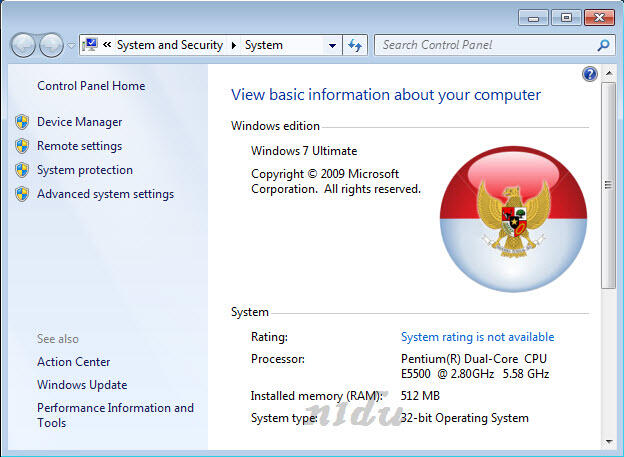 Agan mau Windows 7 Logonya bisa di rubah sesuka hati seperti gambar diatas ? Ikuti Langkahnya Berikut : [/quote][quote] 1. Download dulu Windows 7 System Properties Logo Changer Pass => n1du [/spoiler] Spoiler for open this:
Spoiler for open this:
for Gambar:
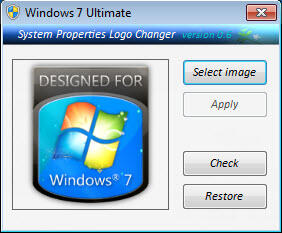 2. Siapkan Image dengan format .BMP ukuran 151 x 151 pixel 3. Backup dulu ke tempat aman File "shellbrd.dll" yang ada di : C:\Windows\Branding\ShellBrd Spoiler for open this:
Spoiler for open this:
for Gambar:
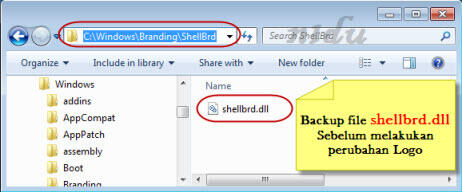 4. Jalankan Win7 System Properties Logo Changer 5. Klik Select Image dan pilih image yang mo di pake 6. Klik Apply 7. Klik Check untuk melihat hasil perubahan 8. Klik Restore kalau ingin mengembalikan ke Logo sebelumnya  Semoga ada yang berbaik hati memberikan  Hitung-hitung THR Hitung-hitung THR  Terkait:
|
| Sponsored Links | |
| Space available | |
| Post Reply |
| Thread Tools | |
|
|
