|
|
| Keyboards, Mouse & Input Khusus jual beli Keyboard dan mouse |
| Post Reply |
| Tweet | Listing Tools |
|
#1
|
||||
|
||||
|
Kondisi Barang : Baru
Harga : Lokasi Seller : DKI Jakarta Description : [/quote]
Quote:
 Wacom CTT460 Bamboo Touch (CTT-460) buat yg bingung apaan langsung cekidot aja video ini  Harga Cuci Gudang sampai stock habis Rp 550.000 --- > jadi Rp 350.000 Bamboo Touch is the perfect tablet for anyone wanting to navigate using Multi-Touch. Get all the gestures you�re familiar with in mobile devices. Scroll, zoom, rotate, flip forward or backward, or perform any of the customary mouse clicks with a much larger space than you�d find on a typical laptop trackpad. Perfect for home or office, Bamboo Touch is the natural way to interact with your computer. ● Multi-Touch input only (no pen) ● 4 ExpressKeys� ● No bundled software ● Touch navigation ● Wacom Driver and Control Panel software
Quote:
 Large, textured work surface and customizable keys give you artistic control.
Quote:
 Multi-Touch lets you scroll, zoom, and rotate your screen with simple hand gestures.
Quote:
With the Bamboo Touch, you can say goodbye to the frustrations of using an unresponsive laptop trackpad. Using an innovative tablet and Wacom's "Multi-Touch" technology, the Bamboo Touch allows you to navigate your computer using simple gestures and finger taps. Bamboo Touch makes it easy to move around your Windows desktop, scroll through documents, navigate the web, zoom in and out of photos, and rotate images -- all with the touch of a finger. Sleek, Stylish, and Easy to Use Measuring only 8.2 by 5.4 inches, the Bamboo Touch is compact enough to store comfortably in a laptop case. It features a large and responsive active area, and there's more room to navigate than you'd experience with a mobile device or a traditional laptop trackpad. It's also reversible, so you can use it comfortably whether you're right- or left-handed. The Bamboo Touch is simple to set up, using a plug-and-play mechanism. Simply plug the tablet into your computer via a USB port, install the provided drivers, and you're ready to go. You'll be doodling, writing, and painting in minutes. Navigate Easily with Multi-Touch Technology With the Bamboo Touch, Wacom has implemented a new technology called Multi-Touch. Typically, tablets require you to use the stylus for navigation, but Multi-Touch provides a comfortable hands-on alternative. It allows you to quickly navigate through your computer with a single finger. You can also scroll, zoom, and rotate your screen with simple hand gestures. It's intuitively-designed and easy to use -- even if you're new to the touch experience. The tablet also has four built-in Express Keys, which users can map to whatever shortcuts or commands they choose. Because the Bamboo Touch is potentially a replacement for your mouse, Wacom has included an interactive tutorial that teaches you the gestures and helps you adjust to using the tablet. Bamboo Touch is compatible with Windows 7, Windows Vista, Windows XP (Service Pack 2) and Mac OS X (10.4.8 or higher.) It requires a powered USB drive, a colored screen, and a CD/DVD drive. What's in the Box Bamboo Touch tablet, Quick Start guide, installation CD (includes driver software, interactive tutorial and user's manual). Product Description Bamboo Touch lets you add the power of Multi-Touch to virtually any computer, so you can navigate, scroll, and work with simple gestures, only with more space to maneuver than on a standard mobile device or laptop trackpad. Using hand gestures and finger taps, Bamboo Touch makes it easy to move around your desktop, scroll through documents, navigate the web, zoom in and out of photos, and rotate images. PC and Mac compatible FAST RESPONSE : hp/sms : 0815 1090 6555 bb : 2174EFD0 YM : budi_ahong85 our New WACOM Store  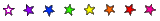 pusat : JBC ( Jaya Baru Computer ) Gajah Mada Plaza lt 3a no 3A-5 jakarta pusat telp : 021-63854716 (budi) cabang : JBC (Jaya Baru Computer) Jembatan Harco Mas Mangga Dua Lantai 3 No.12B Jakarta Pusat Telp. 62304505 Buka senin-jumat pkl 10.00-18.00, sabtu pkl 10.00-16.30, minggu dan hari besar libur hp/sms : 081510906555 bb : 2174EFD0 YM : budi_ahong85  Cara Pembelian sangat mudah ! [/spoiler] Spoiler for open this:
Spoiler for open this:
1. Contact saia, via YM, SMS, atau Telpon  2. Deal  : :3. Anda transfer  : :4. Jika transfer sebelom jam 4 sore..barang berangkat hari itu juga Via TIKIJNE. 5. Jika transfer lewat dari jam 4 .barang berangkat esok harinya. 6. contact jika ingin no resi  : :7. Barang Pasti Sampai, karena sudah ribuan kali kami kirim lewat TikiJNE termasuk kirim WACOM CINTIQ 21  Sale TAS Original WACOM WACOM 2nd, ex display, atau obral stock lama ! klik sini  Terkait:
|
| Sponsored Links | |
| Space available | |
| Post Reply |
|
|