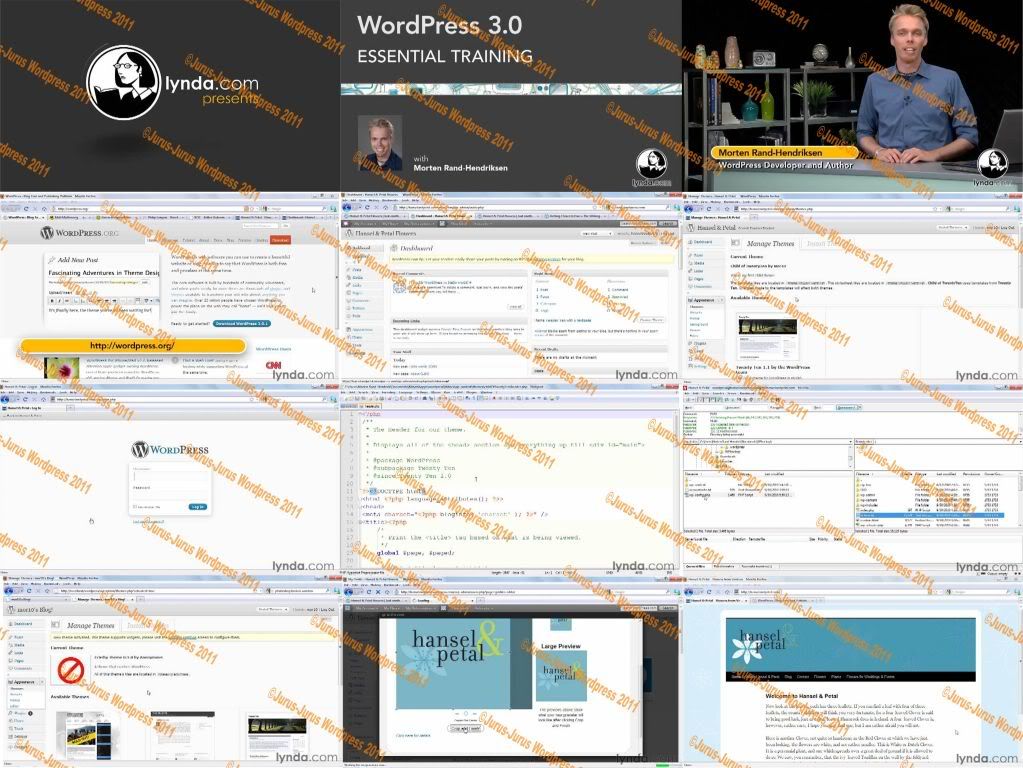for
Wordpress Essential Trainning:
Introduction
� Welcome
� Using the exercise files
1. Getting to Know WordPress
� What is WordPress?
� Course progression: Cloud hosting, then self-hosting
2. Getting Started with WordPress.com
� Setting up an account
� Setting up a new blog or web site
� Navigating the WordPress.com back end
3. Building a Profile
� Editing your profile
� Creating profile images with Gravatar.com
� Modifying personal settings
� Adjusting site settings to improve privacy and findability
� Advanced sharing options
4. Posts
� Understanding the difference between posts and pages
� Creating a new post
� Advanced text formatting in a new post
� Creating text links
� Adding images
� Adding images from URLs and external sources
� Adding categories, tags, excerpts, and other elements
� Publishing a post
5. Pages
� Writing a basic page
� Organizing page hierarchy
� Using page templates
6. Managing Images, Video, and Other Media
� Managing media from the Admin panel
� Managing Media Library assets from within posts and pages
� Inserting external media from YouTube and other services
7. WordPress Settings
� Customizing the front page of a site
� Managing users
� Managing comments
� Creating ratings options
� Creating polls
8. The Appearance Tab
� Selecting a theme
� Understanding page widgets
� Creating custom sidebar widgets using text widgets
� Creating custom menus
� Using Typekit to integrate specialized fonts
9. The Twenty Ten Theme
� Changing the background
� Changing the header image
� Creating featured header images in posts and pages
� Using asides to create short posts
10. Moving to Self-Hosting
� Transitioning from WordPress.com to a self-hosted site
� Option 1: Setting up a production environment using BitNami
� Option 1: Logging in to and navigating a local WordPress installation with BitNami
� Option 2: Setting up a production environment using WAMP on Windows
� Option 2: Installing WordPress into a WAMP installation on Windows
� Option 3: Setting up a production environment using MAMP on a Mac
� Option 3: Installing WordPress into a MAMP installation on a Mac
11. Using Plug-Ins
� Installing plug-ins from Admin
� Troubleshooting when a plug-in crashes the site
� Ten must-have plug-ins for all WordPress sites
12. New Custom Themes
� Installing new themes from inside WordPress
� Troubleshooting when a custom theme crashes the site
13. Understanding the WordPress File Structure
� Working in the wp-content folder
� Manually installing themes and plug-ins
14. Basic Theme Hacks
� Introducing child themes
� Modifying a child theme
� Creating custom page templates
15. Launching Your Self-Hosted WordPress Site
� Setting up the hosting service
� Configuring WordPress before upload
� Uploading WordPress to an external web host
� Running WordPress on your server for the first time
� Importing and exporting existing content from different sources
16. WordPress Site Maintenance and Security
� Backing up a WordPress site
� Troubleshooting when something goes wrong
� Keeping a WordPress installation current
17. Getting Readers
� Creating user-friendly permalinks
� Setting up a WordPress site for search engine optimization
� Setting up and writing good content to get more readers
Conclusion
� Where to go from here