|
| Go to Page... |
| Post Reply |
| Tweet | Thread Tools |
|
#1
|
||||
|
||||
|
[/spoiler] Spoiler for open this:
Spoiler for open this:
for WindowBlinds:
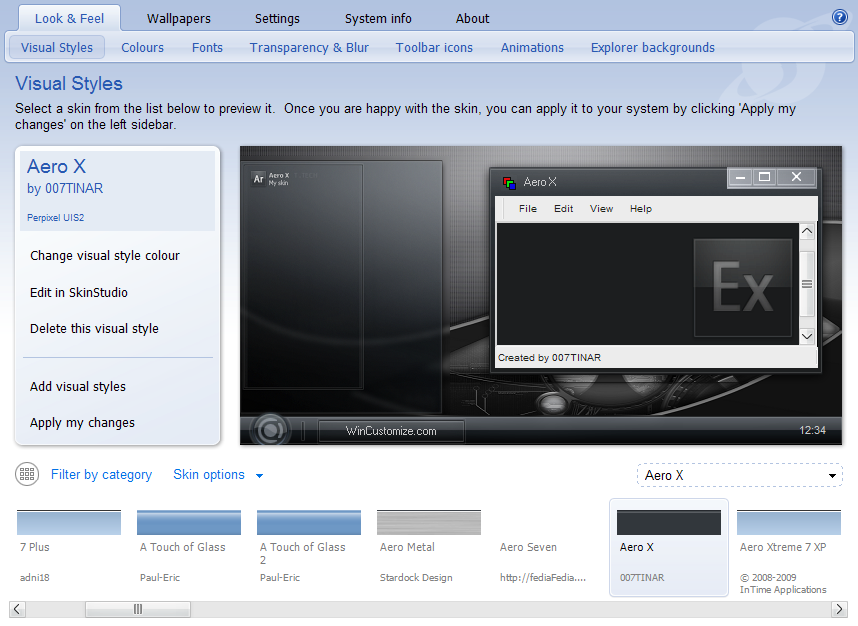 nih gan, software buat mempercantik desktop agan"..caranya simpel & hasilnya memuaskan  Spoiler for open this:
Spoiler for open this:
for Download WindowBlinds 7:
Code: Bebas Upload: Download Stardock Window Blinds Build 230 rar nih link untuk download themes" nya gan.. Spoiler for open this:
Spoiler for open this:
for Themes:
Code: Bebas Upload: Download NEW WBA Themes part1 rar Download NEW WBA Themes part2 rar Download NEW WBA Themes part3 rar Code: Cara Install : 1. Install WindowBlinds 2. Setelah agan slese installnya, close jendela activation code 3. Buka TaskManager klik "End Procces" VISTA : WbVista.exe XP : WBINST~1.exe 4. Paste Screen.exe, WbSrv.dll dan Patch ke C:\Programs File\Stardock\Object Desktop\Windowblinds 5. Generate Patch dan Save di folder yang sama 6. Selese Gan !! 7. Restart Kompi agan. 8. Pilih deh themesnya sesuai yg agan mau [/quote][quote] bagi  nya dong gan yg udah iso nya dong gan yg udah isoyg blom  & comment yahh & comment yahhini asli 100% ss dari kompi ane sndiri !! ini asli SS dari kompi ane gan..   Terkait:
|
| Sponsored Links | |
| Space available | |
| Post Reply |
|
|
