Dgn Recovery Console, agan akan bisa memperbaiki error boot di PC agan yg sering terjadi, Menyetop driver2/service yg memblok Windoze, menghapus malware2 di root drive yg tdk bisa bisa dihapus dari dlm Windoze, dan bisa agan fungsikan untuk restore registry yg rusak parah di PC agan yg tdk bisa dilakukan dari System Restore. Khususnya, dgn "Recovery Console" agan dgn mudah bisa:
- Mengcopy, rename atau mengganti file/folder2 penting di Windoze agan.
- Enable/disable service atw device untuk startup sewaktu booting.
- Memperbaiki sistem file boot sector atw Master Boot Record (MBR) agan.
- Membuat dan format partisi.
- Mengesktrak file2 yg agan butuh dari dlm instalasi Windoze di CD/DVD.
- Scan CHKDSK full Windoze untuk perbaiki file/disk2 yg corrupt, apalasi ketika PC ngga mw boot.
- Punya akses ke command2 Windoze tertentu yg berguna, mirip seperti command XP di GUI-nya, misalnya command2:
Quote:
attrib del fixboot more set
batch delete fixmbr mkdir systemroot
bootcfg dir format more type
cd disable help net
chdir diskpart listsvc rd
chkdsk enable logon ren
cls exit map rename
copy expand md rmdir
tanpa harus masuk ke GUI Windoze. Lihat SINI untuk command2 lengkapnya.
Caranya?- Agan bisa gunakan CD instalasi Windoze XP Pro SP2, dgn cara:
- Masukkan CD XP agan kedlm drive CD-ROM.
- Klik Start >> Run.
- Ketikkan di kotak Run:
Quote:
d:\i386\winnt32.exe /cmdcons
*Ganti huruf D: dgn huruf drive CD-ROM agan.
- Akan muncul jendela 'Windows Setup Dialog Box'. Untuk lanjutkan instalasinya klik Yes.
- Restart komputer agan. Setelah restart baru agan disuguhkan menu "Microsoft Windows Recovery Console" di menu startup.
- Klo agan tdk punya CD instal Windoze, bisa pakai cara berikut:
 Cara Instal Recovery Console di Semua Versi Windows XP
Cara Instal Recovery Console di Semua Versi Windows XP
Klo agan tdk punya CD instal Windoze atw agan tdk bisa menginstalnya ikuti cara ini:
- Download Combofix.exe dari SINI trus taruh di desktop.
- Download XP Setup Disk M$-nya DISINI, download yg sesuai versi Windoze agan.
Spoiler for floppy:

- Pakai Combofix untuk instal Recovery Console. Download file2 dari Micro$oft diatas ke desktop, trus tutup semua aplikasi yg lg jalan & tinggal drag/drop paket setup-nya kedlm Combofix.exe.
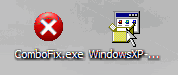
- Ikuti saja petunjuk command selanjutnya untuk jalankan ComboFix sampai agan bisa instal Microsoft Recovery Console. Klo sdh seperti ini:

Pilih tombol "No".
- HAPUS kedua hasil download agan (yg didownload dari M$ & Combofix.exe).
Ingat! Jangan restart PC agan sampai muncul file log.txt seperti ini (CF_RS.txt), log-nya mirip sprti file BOOT.INI di PC agan:
Quote:
WindowsXP-KB310994-SP2-Pro-BootDisk-ENU.exe
[boot loader]
timeout=2
default=multi(0)disk(0)rdisk(0)partition(1)\WINDOW S
[operating systems]
multi(0)disk(0)rdisk(0)partition(1)\WINDOWS="Micro soft Windows XP Professional" /noexecute=optin /fastdetect
C:\CMDCONS\BOOTSECT.DAT="Microsoft Windows Recovery Console" /cmdcons
Dua baris yg ane bold merah adalah baris yg sdh ditambahkan. Baris merah pertama untuk yg agan download dari M$, & yg kedua untuk menu boot "Recovery Console" agan.
-Done!-




