| FAQ |
| Calendar |

 |
|
|||||||
| Shareware & Freeware Bertukar informasi mengenai Software berbayar ataupun gratis. |
 |
|
|
Thread Tools |
|
#1
|
||||
|
||||
|
First free office suite for English version Kingsoft Office 2012 is the first English office suite software program to be released and free to use in Kingsoft history. Kingsoft is offering this free version to further develop the overseas market and to attract more foreign customers. That makes this is a seldom chance to get an outstanding and professional office suite software program. Kingsoft Office 2012 is a practical office software program that accommodates both personal use at home and for professional businesses as well. Kingsoft Office Free 2012 New features The new Kingsoft Office 2012 software has great improvements on previous versions. Some new features are introduced as follows: 1. Kingsoft Office 2012 includes a built-in spell checker which will automatically check your spelling and grammar to improve your accuracy and efficiency of your work. 2. Kingsoft Office 2012 has a built-in PDF converter that allows you to convert all files including Writer, Presentation and Spreadsheet files as PDF files. This means you can open, read and edit any PDF files, as well as save documents as plain text documents or export them as PDF files. 3. Kingsoft Office 2012 now has a much smaller install package and provides quicker operation. The new version contains a mere 70MB install package, which makes it only one-tenth of the size of other office software programs. This saves much more time on downloading and installing Kingsoft Office 2012. 4. Kingsoft Office 2012 has further improved its compatibility with the latest version of Microsoft Office and will flawlessly handle all Microsoft Office files. Simultaneously, Microsoft Office can open all Kingsoft files without any Kingsoft Office software installed on the hard drive. To learn more features and functions, visit the office free page Kingsoft has devoted over two decades to the development of user-friendly office software, and this new Kingsoft Office 2012 has taken more than two years to develop. It has made great improvements and is much more suitable for our goal of providing customer-oriented office software. We trust that Kingsoft Office 2012 will become your best and preferred choice for an office suite software program. 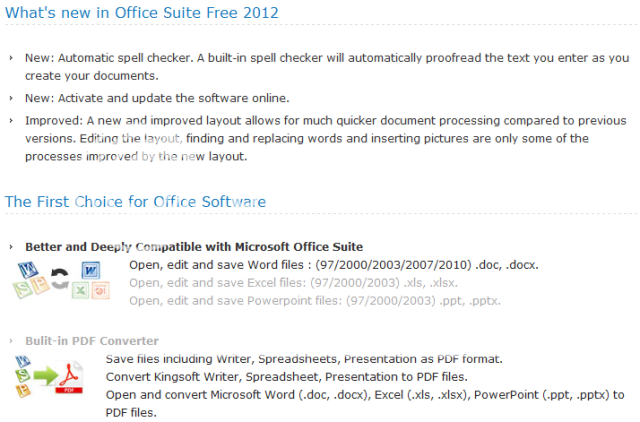 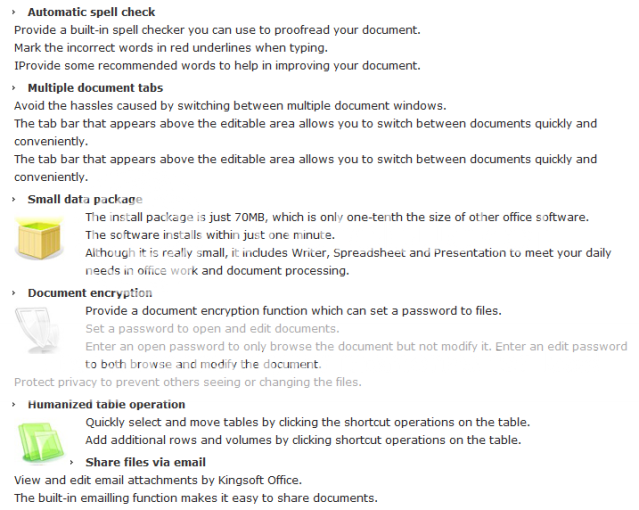  Download Kingsoft Office Suite Free 2012 Kingsoft Office 2012 NOW FREE NO LIMIT Spoiler for Info Sebelum: Quote: Originally Posted by Scorfia  Kingsoft 2012 itu Trial 345 hari ternyata.... ne ane copy faq kingsoft 2012 kingsoft office 2012 FAQs 1. Q: What are the limitations of Kingsoft Office 2012Trial Version? A: The Kingsoft Office Trial version offers 365 days evaluation of all functions in Kingsoft Office. During the trial version time, you can use the full functions. After the evaluation period, you can choose to purchase the Kingsoft Product, or �Enter View�, you can view the document but cannot edit and save the document. 2. Q: What is New in kingsoft office 2012 Version? A: 1> New text layout engine: the speed is faster than Kingsoft Office previous Version Ten Times more. 2> Cross-reference: A cross-reference refers to an item that appears in another location in a document. 3> Add Outline View: The Outline Can now be Edit in the display. 4> Add the function of direct printing. 5> Strong Calculation Ability on Kingsoft Spreadsheets - It contains a lot of functions and array formulas, such as OCT2HEX, HEX2BIN, and BESSELI, which can meet requirements of advanced users. 3. Q: Does Kingsoft Office Support Windows 7? A: Kingsoft Office can work very stable and fast under all of Windows Operation Systems include �Windows 7(32bit/64bit)/Windows Vista (32bit/64bit) /XP/2000 or higher�. 4. Q: What is the price of kingsoft office 2012 Software? A: Please find pricing and licensing information on the kingsoft office 2012 Store page:http://www.ksoffice.net/purchase.htm, or contact us at [email protected]. 5. Q: How can try kingsoft office 2012? A: Please download a free trial of kingsoft office 2012, If you have any problems with the download, please contact us, we will provide another directly download link for you. 6. Q: Does Kingsoft Office support Macro(Microsoft Office VBA)? A: Kingsoft Office provide the special for the user who need VBA function , if you need, please contact: [email protected] . Kingsoft Office VBA version is compatible with Microsoft Office VBA. Sumber Pilih bagian FAQ Kalau boleh masuk pejawan, gan.... biar pada gak salah info. Sekarang ini dah di rilis FULL VERSION NO LIMIT, Bagi yang sudah download sebelumnya, silahkan download lagi, ada perbedaan 1 KB antara setup file lama (yg masih Limit 1 tahun) dengan Setup file baru (No Limit). Bagi yg ngak mau download lagi, silahkan sedot file lisence berikut : Code: http://www.mediafire.com/?xqg58wn5cxu5irk File lisencenya adalah lisence2.dat, Copas timpa ke lokasi berikut : C:\ProgramData\Kingsoft\Office6 (Vista, Server 2008 & 7) C:\Documents And Settings\All Users\Application Data\Kingsoft\office6 (Windows Xp) Spoiler for Jamu TrialFix sebelumnya, sudah ngak kepake nih hehehe: Berikut jamu kuat untuk stop trial Period Kingsoft Office 2012, terserah agan aja mau di jalankan setelah masa aktifnya akan berakhir atau dari pertama kali ngeinstall. Quote: Download link : Code: http://www.mediafire.com/?mb3jfenwizilyje NOTE : Setelah dijalankan trialfix, Nama registasi Kingsoft berubah menjadi : Username : fram Company : ru board Silahkan di ubah sendiri kembali ke Username masing-masing dengan mengedit file registry yg saya sediakan, edit username dan company, save file registry nya dan jalankan. Spoiler for Penampakan Kingsoft Office 2012 Free By Mastah Ocupreman:  Spoiler for Penampakan Review User di Softpedia.com:  Spoiler for Penampakan Ribbon di Kingsoft Office 2012: 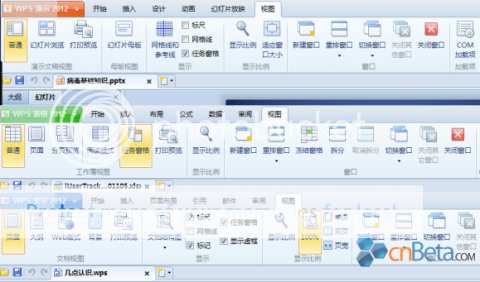 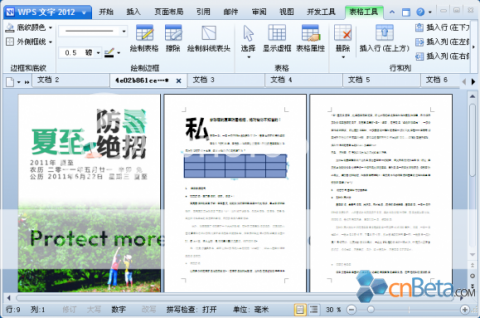 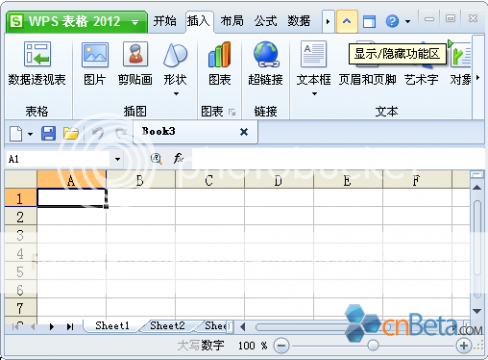 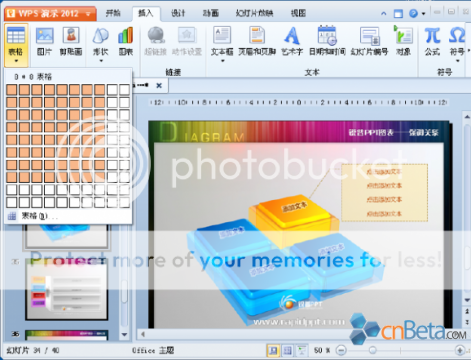 Spoiler for Cara mengaktifkan Ribbon UI di Kingsoft Free 2012: * Cara Cepat, Integrasi Registry File Download Registry file untuk mengaktifkan Ribbon UI : Code: http://www.mediafire.com/?e3f5fdfx7et28wr * Cara Manual (Buka Regedit & edit registry berikut) : Quote: Originally Posted by noscar  Kingsoft Office 2012 free udah bisa pake ribbon kok gan nih screenshot Ribbon di kompie ku  Memang settinganya masih hidden Aktifkan aja pake registry ini Code: Windows Registry Editor Version 5.00 [HKEY_CURRENT_USER\Software\Kingsoft\Office\6.0\et] "uifile"="res/etribbon.kui" [HKEY_CURRENT_USER\Software\Kingsoft\Office\6.0\wpp] "uifile"="res/wppribbon.kui" [HKEY_CURRENT_USER\Software\Kingsoft\Office\6.0\wps] "uifile"="res/wpsribbon.kui" Kalau mau balik ke ui 2003 lagi, pake yang ini Code: Windows Registry Editor Version 5.00 [HKEY_CURRENT_USER\Software\Kingsoft\Office\6.0\et] "uifile"="res/etclassics.kui" [HKEY_CURRENT_USER\Software\Kingsoft\Office\6.0\wpp] "uifile"="res/wppclassics.kui" [HKEY_CURRENT_USER\Software\Kingsoft\Office\6.0\wps] "uifile"="res/wpsclassics.kui" Spoiler for Shortcut List yang sama persis dengan MS Office: 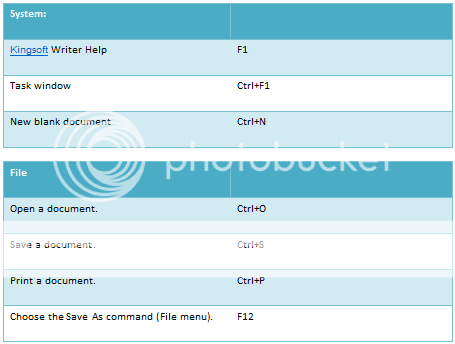 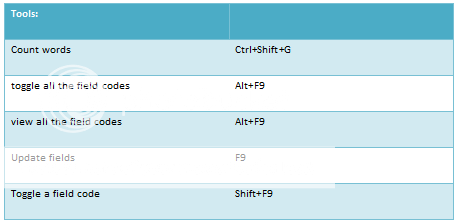 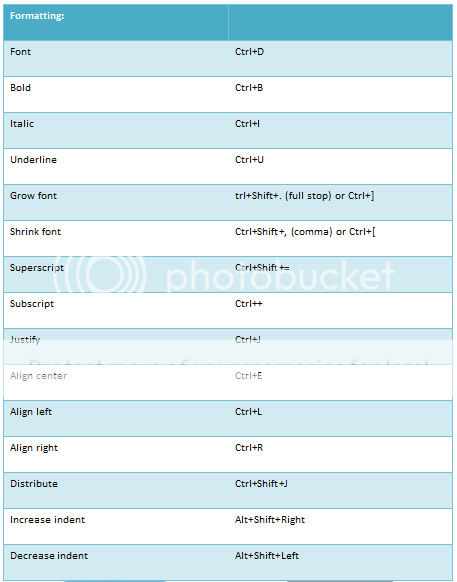 Spoiler for Tips Integrasi Spell Check Bahasa Indonesia komponen Open Office ke Kingsoft Office 2012 Free: Quote: Originally Posted by noscar  ada sedikit tips nih, biar lebih nyaman lagi pake KSOffice.  Merubah Spellcheck jadi bahasa Indonesia pertama download kamus bahasa Indo dari sini http://extensions.services.openoffic...ian_dictionary extract file id.oxt pakai winzip, 7zip, winrar atau yg laennya, dan ambil file id.dic dan id.aff  Lalu rename kedua file tersebut jadi main.dic dan main.aff  masuk ke direktori C:\Documents and Settings\All Users\Application Data\Kingsoft\office6\buildins (untuk XP) C:\ProgramData\Kingsoft\Office6\buildins (untuk win 7) dan timpa file main.dic dan main.aff di direktori tsb (jangan lupa backup dulu). buka/restart KSOffice dan tadaaa....   Terkait:
|
 |
|
|