| FAQ |
| Calendar |

 |
|
|||||||
| Shareware & Freeware Bertukar informasi mengenai Software berbayar ataupun gratis. |
 |
|
|
Thread Tools |
|
#1
|
||||
|
||||
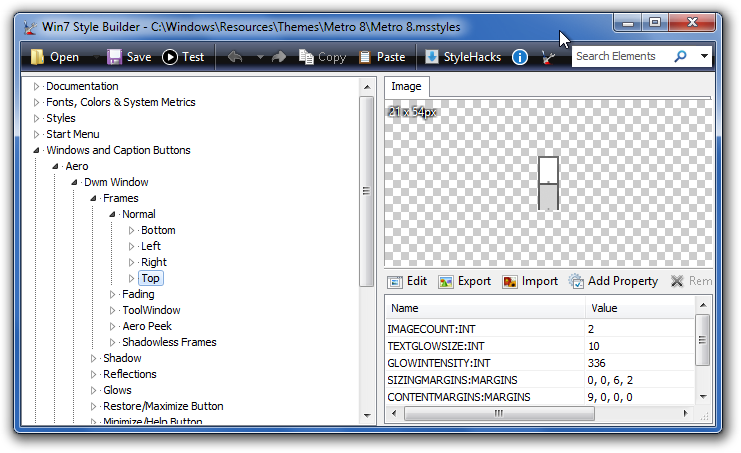 Windows Style Builder Work on Windows 7 SP1! Current Latest Version 1.5.0.0 System Requirements: Windows Vista SP1 or later / Windows 7 / Windows 8 Windows Style Builder Installed Not Support Windows XP [/quote][quote] New Features:
Screenshots: [/spoiler][spoiler=open this] for BWK!!: 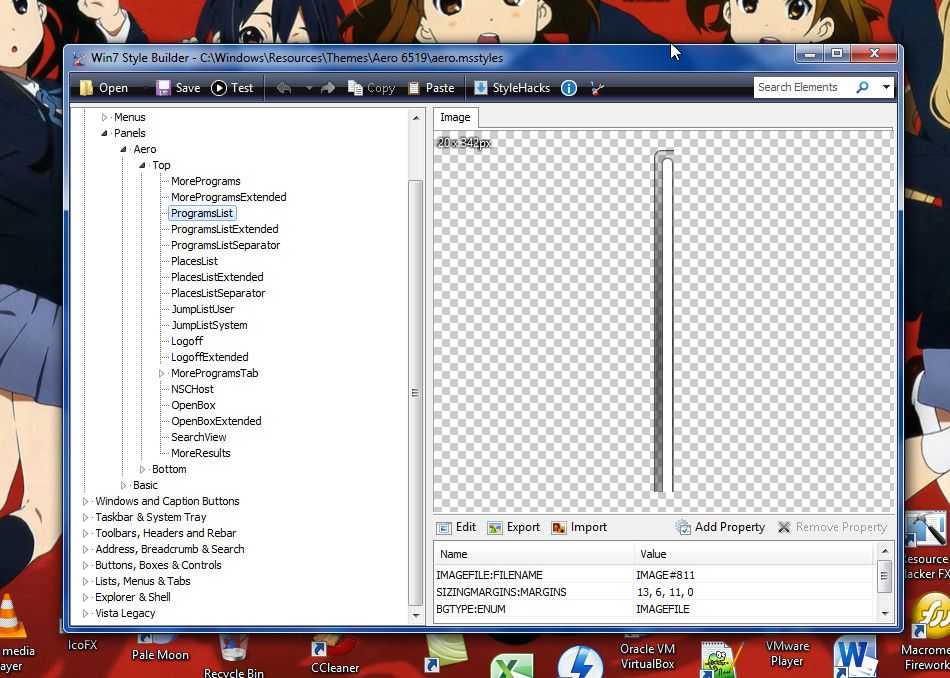 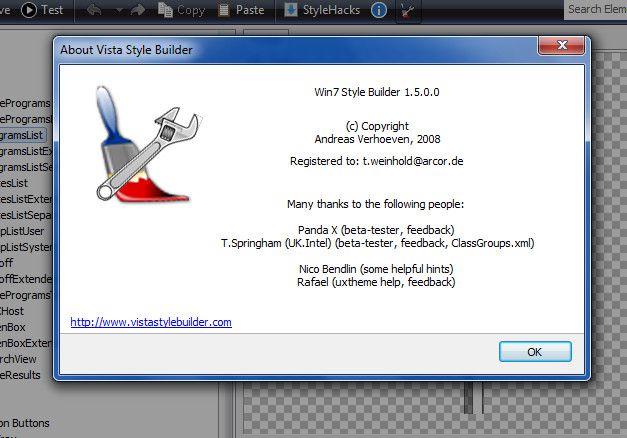 Cara Edit Msstyles di Tema Windows Vista dan Windows 7, 8 dangan Edit Gambar Pake Adobe Photoshop, MS Paint, GIMP dll 1. Buka Contoh: C : \ Windows \ Resources \ Themes \ bla bla bla \ bla bla bla.msstyles 2. Pilih Contoh: Start Menu, Windows and Caption Buttons, Explorer & Shell dll 3. Edit Gambar Tombol "Edit" Dari Program Adobe Photoshop, MS Paint, GIMP dll 4. Gambar File Tombol Contoh: "Export" atau "Import" 5. Tombol "Save" dan Simpan File *.msstyles enjoy!! *note: Coba Pake Uxtheme Patcher Cari Di Googing  *note: Ada Uxtheme Patcher di Windows 8? Click! (need to MDL Forum in post count) Home Page: Code: Ave's Windows Style Builder Download: Code: http://idws.us/bfhfaia http://dl.dropbox.com/u/50782255/Vis...lder%201.5.zip Create by Eorx  Please Comment and Rate 5, Sent melon to Prime ID   Terkait:
|
 |
|
|