|
| Go to Page... |
| Post Reply |
| Tweet | Thread Tools |
|
#1
|
||||
|
||||
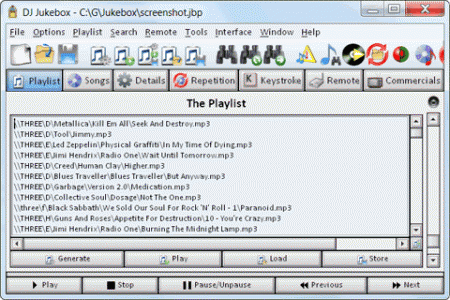 DJ Jukebox v14.0 Retail-rG | 6 MB Quote: DJ Jukebox is an essential tool for managing a song library and generating playlists. Each song can be assigned a rating so that favorites are played more often, and that unwanted songs are never chosen. File management features include global search and replace on filenames, copy or delete files, and rename/move directories. DJ Jukebox can also remote control a media player on a network computer. A click of the mouse can send keystrokes, playing instructions, and volume changes to the server's media player. DJ Jukebox supports all media players / file types, commercials or repetition prevention. Key features of "DJ Jukebox": Playlist Generator: � DJ Jukebox generates random lists of songs which can be delivered to a media player such as Winamp. Each song can be rated (on a scale of 0-100) to ensure that favorites are chosen more often. A rating of 0 will prevent the song from being played altogether. File Management: � DJ Jukebox maintains a list of each song and its rating in the "Song Table". From this table, songs can be easily renamed, deleted, or rated. � DJ Jukebox can rename or move an entire directory. The Song Table is automatically updated to reflect the new song locations. � DJ Jukebox can also perform a text search and replace operation on the Song Table. Again, the song files are automatically renamed when a change is made. Remote Control: � DJ Jukebox can listen for commands from another copy of DJ Jukebox located on a local area network (LAN). Programmable keystrokes can be sent to the server with the click of a button, providing complete remote control over the media player. � The remote control feature can be used by a dedicated entertainment server. DJ Jukebox can start automatically during bootup and begin listening for remote commands. The server does not even need a monitor. Commercials: � DJ Jukebox can insert commercials in between songs. The commercials can be any type of media file that the media player supports. The average number of commercials per song can be adjusted, and individual commercials can be assigned a frequency rating that determines how often they are chosen. Repetition Prevention: � When DJ Jukebox generates a playlist, it can make sure that songs do not get repeated too often. It can also ensure that no two consecutive songs are from the same album or artist, or have the same name. Requirements: � It requires 32 MB RAM and a processor of at least 100 MHz. � Installation will use approximately 7 MB of hard drive space. � A media player is required to actually play songs, such as Winamp  Code: http://www.filesonic.com/file/2826692705 MirrorLink : Quote: http://www.sharebeast.com/80u1ixiip2ib Terkait:
|
| Sponsored Links | |
| Space available | |
| Post Reply |
|
|
