| FAQ |
| Calendar |

 |
|
|||||||
| Software Original & Open Source Khusus software |
 |
|
|
Listing Tools |
|
#1
|
||||
|
||||
|
Kondisi Barang : Baru
Harga : Lokasi Seller : DKI Jakarta Description : === SOLD OUT ==== - Welcome to exocomputer Online Shop - [ JANGAN LUPA BOOKMARKED GAN.. CTRL+D ]   WINDOWS 7 ULTIMATE OEM DELL ORIGINAL KONDISI SEGEL BARU! [ BISA DIPAKAI DISEMUA MERK LAPTOP ATAU PC APAPUN ] HOT PROMO!!! ONLY 800.000 IDR Nego Halus !!! JAMINAN BISA AKTIVASI DAN VALID by SEAPA MICROSOFT BUKTI PENAMPAKAN VERIFIKASI by SEAPA MICROSOFT :  Penampakan :  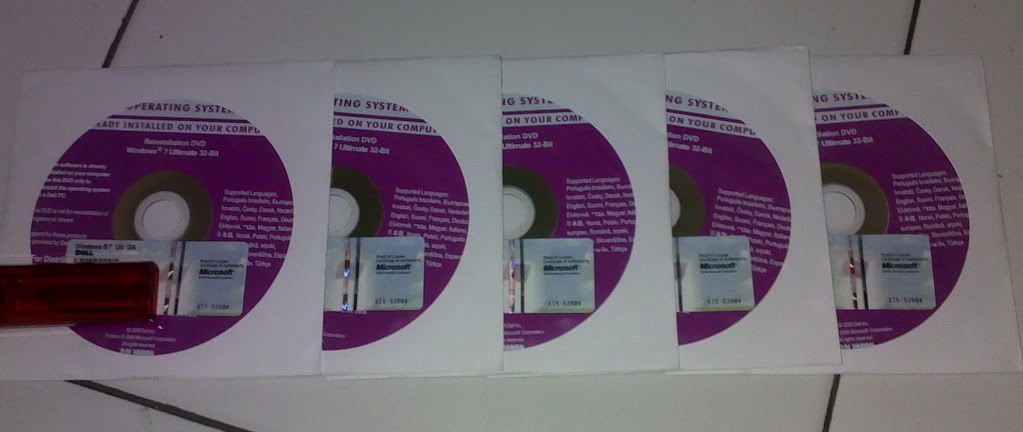 KONDISI BARU SEGEL DVD INSTALASI dan COA ORIGINAL GAN! SEGERA ORDER GAN Quantity Terbatas!! HARGA PROMOSI DIJAMIN MURAH HABIS! CATATAN PENTING!!! Untuk SEMUA Type dan Merk Laptop atau PC selain DELL setelah instalasi satu-satunya cara aktivasi nya dengan cara via telepon lgsng ke microsoft. Ikuti cara dibawah ini! PASTI BISA! Tutorial cara aktivasi via telepon : [/spoiler] Spoiler for open this:
Spoiler for open this:
Spoiler for open this:
Spoiler for open this:
Spoiler for open this:
TUTORIAL CARA INSTALASI WINDOWS 7 Disini saya akan memberitahukan langkah langkah cara menginstal Windows 7 Ultimate untuk komputer yang belum terinstall sistem operasi. Langkah yang dilakukan adalah : Proses setting di BIOS : Nyalakan komputer, lalu masuk ke BIOS untuk mensetting awal Booting OS (operating system)  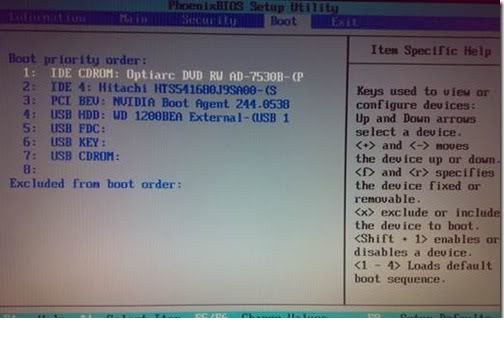 Rubahlah settingan awal booting tersebut ke CD ROM / DVD ROM, klik F5 menggunakan keyboard untuk memindahkan urutan booting 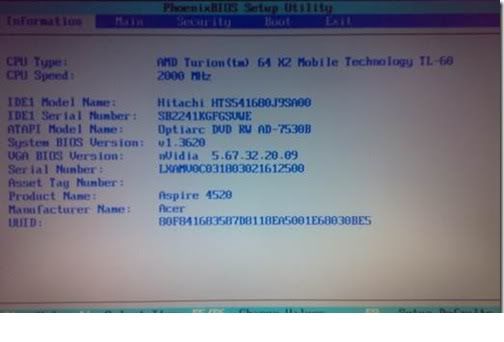 Sebelum anda exit atau keluar dari BIOS, masukkan DVD windows 7 Ultimate. Kemudian tekan tombol F10 SAVE & EXIT (tergantung settingan BIOS). Maka system akan merestart komputer  Proses Install Windows 7 Ultimate Setelah restart tunggu sampai muncul tulisan �Press any key to instal from CD/DVD ��. setelah itu tekan sembarang tombol, sehingga komputer akan melakukan proses booting lewat DVD ROM. Tunggu sampai terlihat gambar dibawah ini : 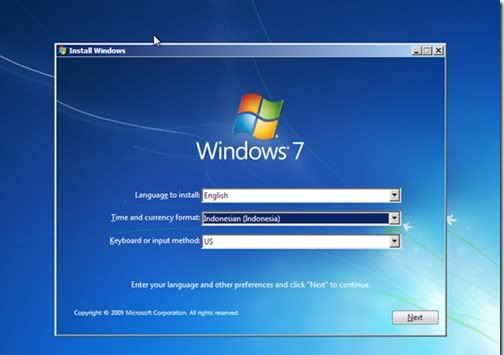 Aturlah Format Bahasa, waktu, mata uang dan jenis keyboard yang digunakan, misalkan disini kita menggunakan format waktu dan mata uang Indonesia. Kemudian klik Next untuk melanjutkan proses instalasi  Sehingga akan muncul tampilan pada gambar di bawah ini : Sehingga akan muncul tampilan pada gambar di bawah ini : Klik tombol install now untuk melanjutkan proses instalasi  Sehingga akan muncul gambar seperti di bawah ini : Sehingga akan muncul gambar seperti di bawah ini : Tunggu proses loading sampai terlihat proses selanjutnya. Ceklis chekbox yang tertuliskan �I accept the license terms�, setelah itu klik tombol Next untuk melanjutkan proses instalasi  Seperti terlihat gambar di bawah ini : Seperti terlihat gambar di bawah ini :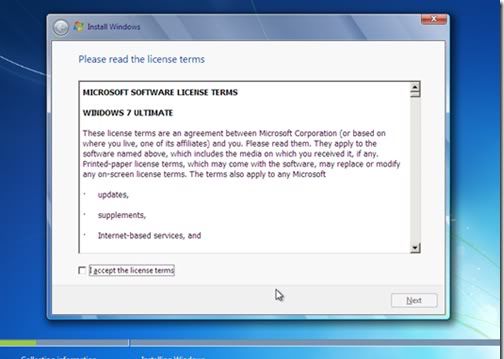 Setelah itu masuk ke proses selanjutnya. Karena ini adalah proses instalasi dari komputer yang belum terinstal sistem operasi windows, maka pilih bagian Custom. Jika memilih Upgrade berarti mengupgrade sistem operasi windows versi lama ke windows 7  Seperti gambar di bawah ini : Seperti gambar di bawah ini :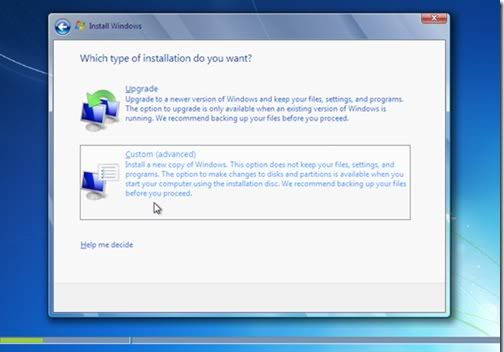 Karena komputer yang digunakan adalah baru, maka biasanya hanya terdapat 1 partisi hardisk. Minimal untuk instalasi windows 7 adalah 20 GB. Karena hardisk yang digunakan adalah 20GB jadi hardisk tidak perlu dipartisi. Klik next untuk melanjutkan proses instalasi  Seperti gambar di bawah : Seperti gambar di bawah :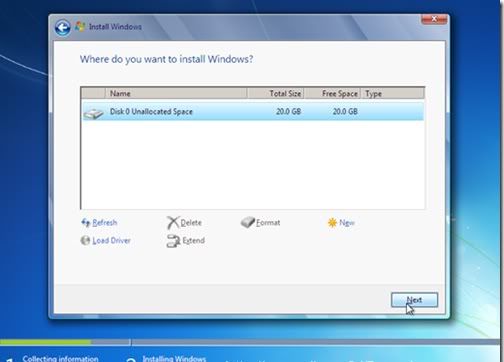 Tunggu sampai windows selesai proses instalasi. Jika telah selesai, maka komputer akan merestart sistem. Setelah beres Windows 7 Ultimate telah terinstall dan tinggal dilakukan proses konfigurasi  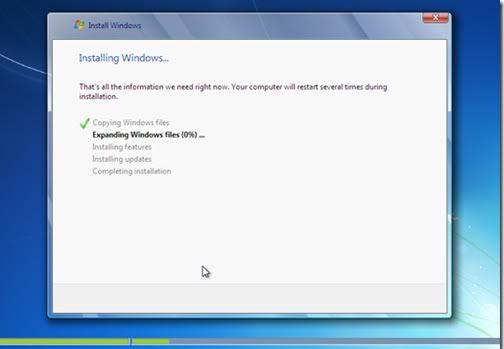 Setelah komputer merestart maka komputer akan melakukan proses konfigurasi awal dulu sebelum dapat digunakan. Untuk konfigurasi pertama adalah konfigurasi Username (Nama Pengguna) dan Computer Name (Nama Komputer), masukkan sesuai dengan yang anda suka. Setelah itu klik tombol Next. Seperti gambar di bawah : 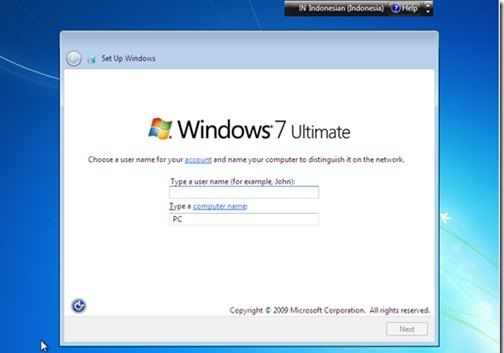 Setelah itu masukkan Serial Number Windows 7 yang tertera pada COA Windows 7 Ultimate berupa kombinasi 25 angka dan huruf. (aktivasi bisa melalui online atau bisa lansung menelepon ke microsoft) 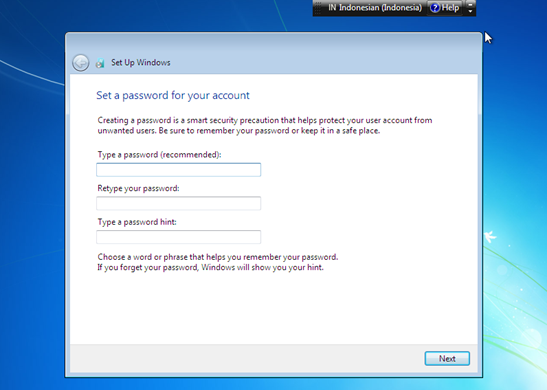 Pilih pengaturan use recommended settings atau sesuai dengan yang anda inginkan  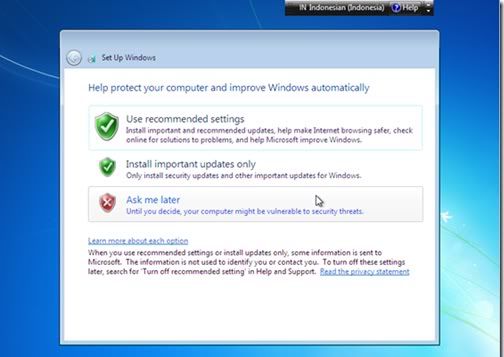 Setelah itu atur waktu sesuai dengan waktu saat ini. Setelah selesai klik tombol Next  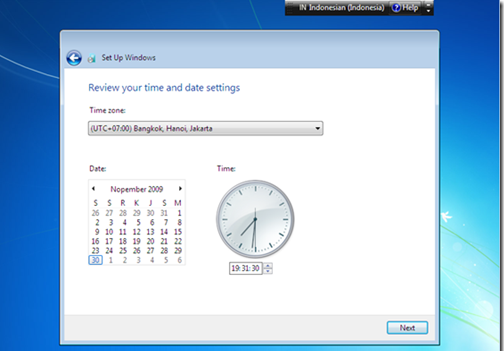 Setelah itu windows selesai melakukan proses konfigurasi, tunggu hingga windows mempersiapkan desktop untuk Username yang anda buat sebelumnya   Sekarang anda telah berhasil menginstall Windows 7 Ultimate  Selamat menggunakannya Selamat menggunakannya  ++++++++++++++++++++++++++++++++++++++++++++++++++ +++ Minat Serius ?? Reseller are Welcome Mintong : 0856 8583 582 [SMS only] Lokasi : Jakarta Barat Rekening bca : 0952505856 an sumintong w. Terkait:
|
 |
|
|